8 Things You Might Not Know About Your Facebook Page for Business
Business owners often wear many hats. And one of those hats might be being your own social media marketing manager. Here are some quick tips for your Facebook page for business that will help you become more efficient at using your page to its fullest potential
Post a weekly pin
Want fans or page viewers to see a certain post first? Use the drop down arrow on your post to “pin it” to the top of your page’s timeline.

Create a call to action
Engage with followers be creating a call to action button that appears on your cover photo. It allows visitors to your page to sign-up for your newsletter, book and appointment, contact you, and more.

Manage and customize apps
You can choose which apps to display on your page by going to More > Manage Tabs. You can even upload a custom image, making your page look branded.
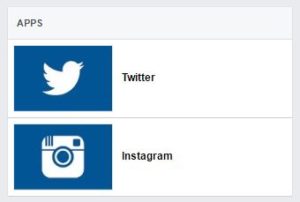
See how your page looks to visitors
Click the three dots located on your cover photo and choose “View as Page Visitor.” You’ll be able to view how others see what your page looks like to them.

Share a photo album
Go to one of your photo albums, click on the gear icon and choose “Get Link.” You can share your photo album with anyone or even embed it into your website.
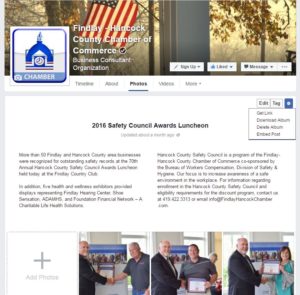
Respond to messages
Are you responding to those messages you get in your page inbox? Facebook shows visitors to your page how long it takes you to reply to messages. If you’re very responsive, Facebook will give you a badge, like a gold star, that shows visitors you respond quickly.
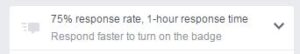
Upload a clear cover and profile picture
Use images with the correct dimensions to avoid blurriness. Your cover photo should be 851 x 315 pixels and profile picture 180 x 180 pixels.

Complete the about section
Fill our everything in your about section to let people know what your business does, where your business is located, your open hours, and more.

JOIN
It's easy to join. Start your journey with the Chamber today!
MEMBER RESOURCES
Use the strength and buying power of 700+ companies. Check out our member savings programs and discounts!
EVENT CALENDAR
You're Invited! See all upcoming events and happenings at the Chamber.
CONTACT US
123 East Main Cross Street
Findlay, OH 45840
P: 419.422.3313
F: 419.422.9508
info@FindlayHancockChamber.com