5 Tools for Enhancing Images for Social
You know visual content equals more engagement. But maybe you’re not a designer. Luckily, you can create quick and beautiful social media graphics without knowing how to use Photoshop, InDesign… and the list goes on. From full-service image creators to stock photos, to photo overlays, these five tools will help you enhance your photos for scroll-stopping visuals.
1. Canva
Canva is a full-service image creator that makes it easy to design stunning visuals. Choose from hundreds of templates to create social media graphics with the correct dimensions. The best part, Canva provides free templates, photos and graphics.

2. Creative Market
Get handcrafted, mousemade design content, like vector patterns, icons, fonts and more with Creative Market. Or take advantage of free downloads with the free goods of the week.

3. Unsplash
Need a professional photo? Try Unsplash. Download free high-resolution photos and do whatever you want with them from this stock photo website. All photos published on Unsplash are licensed under Creative Commons Zero which means you can copy, modify, distribute and use the photos for free, including for commercial purposes.
4. Pexels
Like Unsplash, Pexels is a free stock photo database that allows you to search and download thousands of free images to use however you want.

5. Infogr.am
Create infographics online with Infogr.am. Choose from free themes. Design reports, maps, and graphs.
JOIN
It's easy to join. Start your journey with the Chamber today!
MEMBER RESOURCES
Use the strength and buying power of 700+ companies. Check out our member savings programs and discounts!
EVENT CALENDAR
You're Invited! See all upcoming events and happenings at the Chamber.
CONTACT US
123 East Main Cross Street
Findlay, OH 45840
P: 419.422.3313
F: 419.422.9508
info@FindlayHancockChamber.com